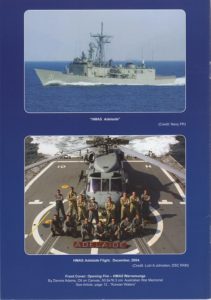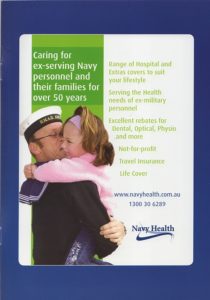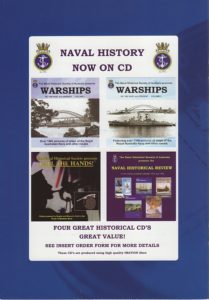We made the decision to update our payment gateway 12 months ago. This change affected the automatic renewal process for credit cards previously processed through FirstData.
As a result, in some cases, our system generated a second, manual order when the automatic renewal failed. We are aware of this issue, have taken steps to address it, and are actively monitoring the renewal process. In cases where a member has already paid a duplicate invoice, a refund has been issued. If you receive a duplicate reminder, you can ignore it or notify us.
We apologise for any confusion this may have caused.
How to check your Membership Subscription
Login to the members area dashboard at navyhistory.au and click Subscriptions (https://navyhistory.au/account/subscriptions/)
From the subscription page you can:
- Turn auto-renewal on or off
- Update your payment method
- Cancel your subscription
Membership Notes:
- Auto-renewal is active by default. Unless you have turned it off, you will receive a notification to inform you that your membership will renew automatically — you don’t need to take any action. Making a manual payment once the automatic process is underway may result in a duplicate charge.
- If you wish to purchase a different type of membership in your next cycle, cancel your current subscription first to avoid having two active memberships.
- You can also view your membership and order history, access product downloads, and update your address and password.
If you have any questions about your Membership, please get in touch via our contact form or by calling the office on Tuesdays or Thursdays on 02 9537 0053